TrackIR 4 with 3 Projectors..
-
The_Nephilim
- Posts: 8
- Joined: Thu Nov 21, 2013 5:18 am
TrackIR 4 with 3 Projectors..
Hey Guys,
I have a small problem in the from of Light from behind me my 3 Projectors..
I read the guide and checked the camera view the lights go Red when I pan UP all others are green..
Now Since I use Projectors and the light is behind me I can NOT block this light out..
Now funny thing is I don't think that may matter much as when I first installed the software when I panned around it appeared to have worked just fine with a small adjustment but now I can not get it to Pan UP??
Am I just not going to be able to use the track IR because of the light source coming from behind me??
I searched the foums for Projectors but got no hits am I alone and the ONLY one who uses projectors with Trackir??
I have a small problem in the from of Light from behind me my 3 Projectors..
I read the guide and checked the camera view the lights go Red when I pan UP all others are green..
Now Since I use Projectors and the light is behind me I can NOT block this light out..
Now funny thing is I don't think that may matter much as when I first installed the software when I panned around it appeared to have worked just fine with a small adjustment but now I can not get it to Pan UP??
Am I just not going to be able to use the track IR because of the light source coming from behind me??
I searched the foums for Projectors but got no hits am I alone and the ONLY one who uses projectors with Trackir??
-
MikeWitham
- Posts: 1477
- Joined: Mon Nov 04, 2013 10:19 am
Re: TrackIR 4 with 3 Projectors..
Nephilim,
Have you considered putting the camera behind you? Select the "Invert" box to reverse the tracking for each axis. Reversing the Pitch, Roll, X, and Z axes would allow the TrackIR camera to be placed behind your head.
Have you considered putting the camera behind you? Select the "Invert" box to reverse the tracking for each axis. Reversing the Pitch, Roll, X, and Z axes would allow the TrackIR camera to be placed behind your head.
Mike Witham
TrackIR Product Manager
TrackIR Product Manager
-
The_Nephilim
- Posts: 8
- Joined: Thu Nov 21, 2013 5:18 am
Re: TrackIR 4 with 3 Projectors..
Hmm I possibly could did Not know I could do that.. Thnx for the tip 
But I do believe I found a working solution.. I had put the Tracker unit on top of my Screen like you would a monitor and tilted it down a bit. I can pan down to 55degrees now before it was only going to 10..
I think with a little more positioning I will hit the sweet spot..
I put this in yesterday I did not know we needed mod approval to post so I had worked on it a bit since.. was funny I thought my post was lost in the ether..
But I do believe I found a working solution.. I had put the Tracker unit on top of my Screen like you would a monitor and tilted it down a bit. I can pan down to 55degrees now before it was only going to 10..
I think with a little more positioning I will hit the sweet spot..
I put this in yesterday I did not know we needed mod approval to post so I had worked on it a bit since.. was funny I thought my post was lost in the ether..
-
MikeWitham
- Posts: 1477
- Joined: Mon Nov 04, 2013 10:19 am
Re: TrackIR 4 with 3 Projectors..
Thank you for the update. Let me know how it turns out.
Mike Witham
TrackIR Product Manager
TrackIR Product Manager
-
The_Nephilim
- Posts: 8
- Joined: Thu Nov 21, 2013 5:18 am
Re: TrackIR 4 with 3 Projectors..
Well Mike in All Honesty I thought I was going to have to send it back and there was no Hope.. as I did not see in the FAQ that I could put it behind me..
I am not to keen on just sending stuff back and as I had 30 days I was sticking with it till I can find a workaround or something..
I would like to see that info put up in the FAQ as I was just about to send back the TrackIR but since I put it Above the screen, I have 3 - 45" 4:3ar Screen in a triplehead config with 3 Acer X1261P Projectors..
I did finally manage to get about 65Deg on the down looking and at least 90 in all other directions. Actually the left and right views goto about 135deg.. I am looking back long before that tho so it is fine at 90.
I need to fine tune it a bit more so I can get 90 while looking down..
I am also looking to get nThusim and a curved screen that is also a little bit bigger then my current screen..
That should be cool with the Flight simulations and rqace sims I play..
Well thank you for the assist.. I plan on keeping it just need to fine tune some of the Profiles I have ..
Thnx and I don't know why I did NOT get one of these sooner..
I am not to keen on just sending stuff back and as I had 30 days I was sticking with it till I can find a workaround or something..
I would like to see that info put up in the FAQ as I was just about to send back the TrackIR but since I put it Above the screen, I have 3 - 45" 4:3ar Screen in a triplehead config with 3 Acer X1261P Projectors..
I did finally manage to get about 65Deg on the down looking and at least 90 in all other directions. Actually the left and right views goto about 135deg.. I am looking back long before that tho so it is fine at 90.
I need to fine tune it a bit more so I can get 90 while looking down..
I am also looking to get nThusim and a curved screen that is also a little bit bigger then my current screen..
That should be cool with the Flight simulations and rqace sims I play..
Well thank you for the assist.. I plan on keeping it just need to fine tune some of the Profiles I have ..
Thnx and I don't know why I did NOT get one of these sooner..
-
MikeWitham
- Posts: 1477
- Joined: Mon Nov 04, 2013 10:19 am
Re: TrackIR 4 with 3 Projectors..
I'm glad that I could help you out. We are always looking to improve the FAQ and user manuals. I will definitely add this to our list of suggested improvements.
Mike Witham
TrackIR Product Manager
TrackIR Product Manager
-
The_Nephilim
- Posts: 8
- Joined: Thu Nov 21, 2013 5:18 am
Re: TrackIR 4 with 3 Projectors..
Hi Mike and Everybody,
I just wanted to give an update on what I have done to get my TrackIR working Good with PRojectors..
I had mounted the Unit Behind me Underneath the PRojectors with a 3/4" Wood board down from the ceiling joists.. I had mounted the TrackIR Unit Upside down and behind me..
Works like a charm I just need to fine tune as I now Only Get 1 Red light when looking down.. IT is mostly because of me slowching.. and I think IF I sit up Straighter and adjust the IR Unit It will be fine but it is working NP with my curve I set and just need to make a decent Profile for my Triplescreen setup..
IF anybody else has a Triplescreen and plays DCSW I would be interested in seeing your Profile for TrackIR..
ill pm you my email just leave a message here..
I just wanted to give an update on what I have done to get my TrackIR working Good with PRojectors..
I had mounted the Unit Behind me Underneath the PRojectors with a 3/4" Wood board down from the ceiling joists.. I had mounted the TrackIR Unit Upside down and behind me..
Works like a charm I just need to fine tune as I now Only Get 1 Red light when looking down.. IT is mostly because of me slowching.. and I think IF I sit up Straighter and adjust the IR Unit It will be fine but it is working NP with my curve I set and just need to make a decent Profile for my Triplescreen setup..
IF anybody else has a Triplescreen and plays DCSW I would be interested in seeing your Profile for TrackIR..
ill pm you my email just leave a message here..
-
MikeWitham
- Posts: 1477
- Joined: Mon Nov 04, 2013 10:19 am
Re: TrackIR 4 with 3 Projectors..
Hello Nephilim,
I just wanted to say thank you for the update and that I am really glad that it is working well for you.
I just wanted to say thank you for the update and that I am really glad that it is working well for you.
Mike Witham
TrackIR Product Manager
TrackIR Product Manager
-
The_Nephilim
- Posts: 8
- Joined: Thu Nov 21, 2013 5:18 am
Re: TrackIR 4 with 3 Projectors..
Hi All,
I have a new issue and was wondering what I can do to fix it.. Now just to let you know I have the tracker mounted behind me and is inverted upside down..
I also have the Track Clip Pro and it is on my right side headset but is flipped up.. I can take a pic if you are unsure what I mean..
Now my problem is the "Z" Axis.. well it works when I move my head Forward it zooms in. but it also Zooms when I turn my head to the right causing some issues ingames..
Now I can do without the Z Axis but I like its feature in DCSW but is causing some issues I am hoping I can resolve..
Well since I have a niche setup of how it is setup I was wondering if having the trackClip Pro set the way I do is causing my issue..
Here is a pic o the Headset:

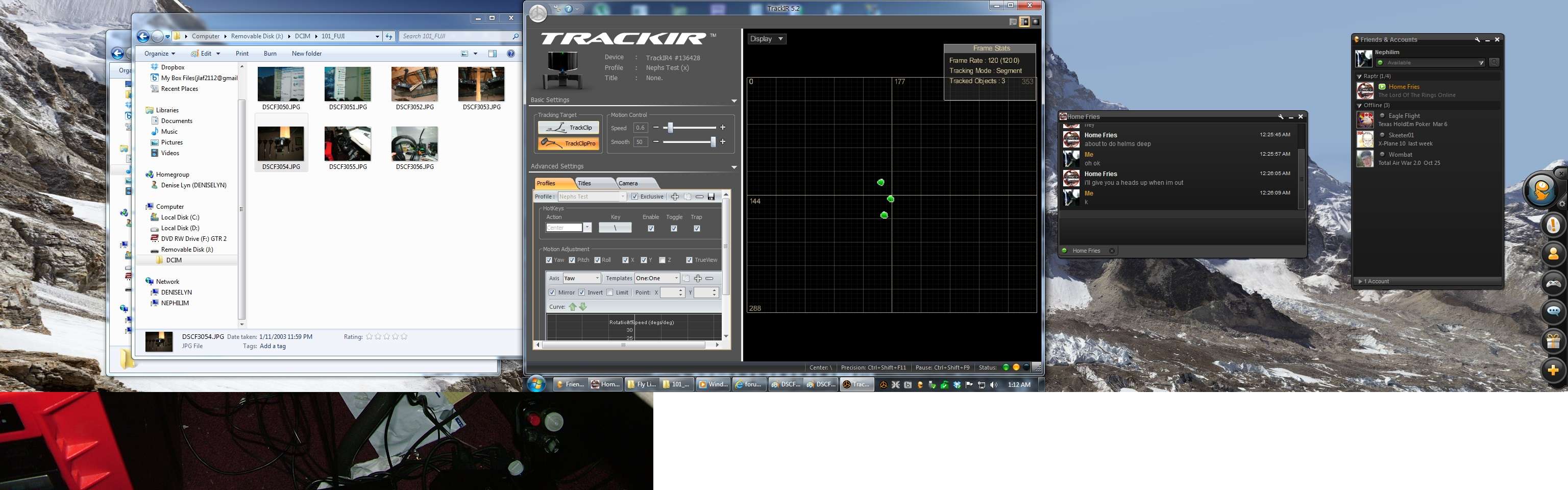
Now the Lights are green across the board.. I need to keep the clip pro in the up position as it creates too many red lights in the Camera view in the TrackIR Software...
I have a new issue and was wondering what I can do to fix it.. Now just to let you know I have the tracker mounted behind me and is inverted upside down..
I also have the Track Clip Pro and it is on my right side headset but is flipped up.. I can take a pic if you are unsure what I mean..
Now my problem is the "Z" Axis.. well it works when I move my head Forward it zooms in. but it also Zooms when I turn my head to the right causing some issues ingames..
Now I can do without the Z Axis but I like its feature in DCSW but is causing some issues I am hoping I can resolve..
Well since I have a niche setup of how it is setup I was wondering if having the trackClip Pro set the way I do is causing my issue..
Here is a pic o the Headset:

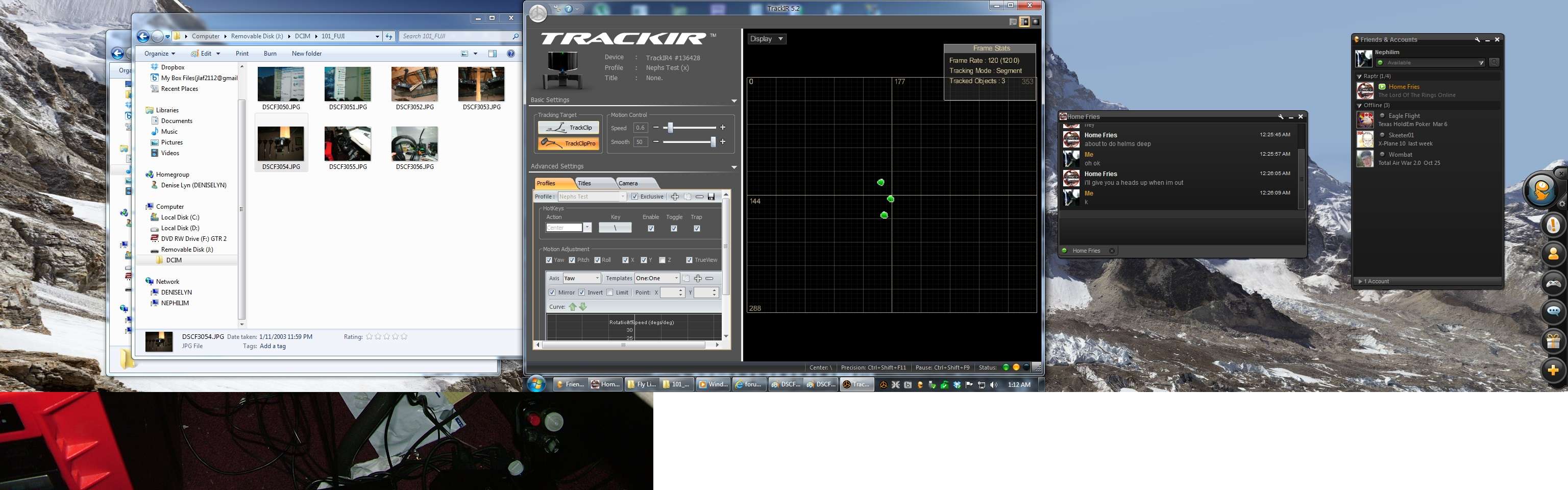
Now the Lights are green across the board.. I need to keep the clip pro in the up position as it creates too many red lights in the Camera view in the TrackIR Software...
-
MikeWitham
- Posts: 1477
- Joined: Mon Nov 04, 2013 10:19 am
Re: TrackIR 4 with 3 Projectors..
Hey Nephilim,
I'm glad to see that you are honing in your setup, and what a setup you have! I will be toying around with inverting the TrackIR and using the TrackClip PRO to see if I can put together a solution for you. Just keep me updated on any progress, OK?
Best regards,
I'm glad to see that you are honing in your setup, and what a setup you have! I will be toying around with inverting the TrackIR and using the TrackClip PRO to see if I can put together a solution for you. Just keep me updated on any progress, OK?
Best regards,
Mike Witham
TrackIR Product Manager
TrackIR Product Manager