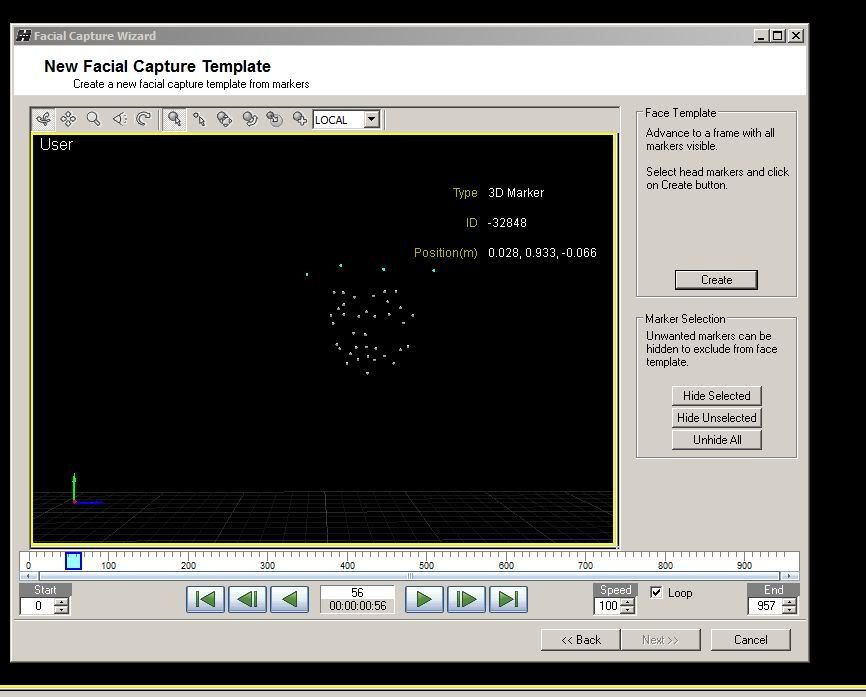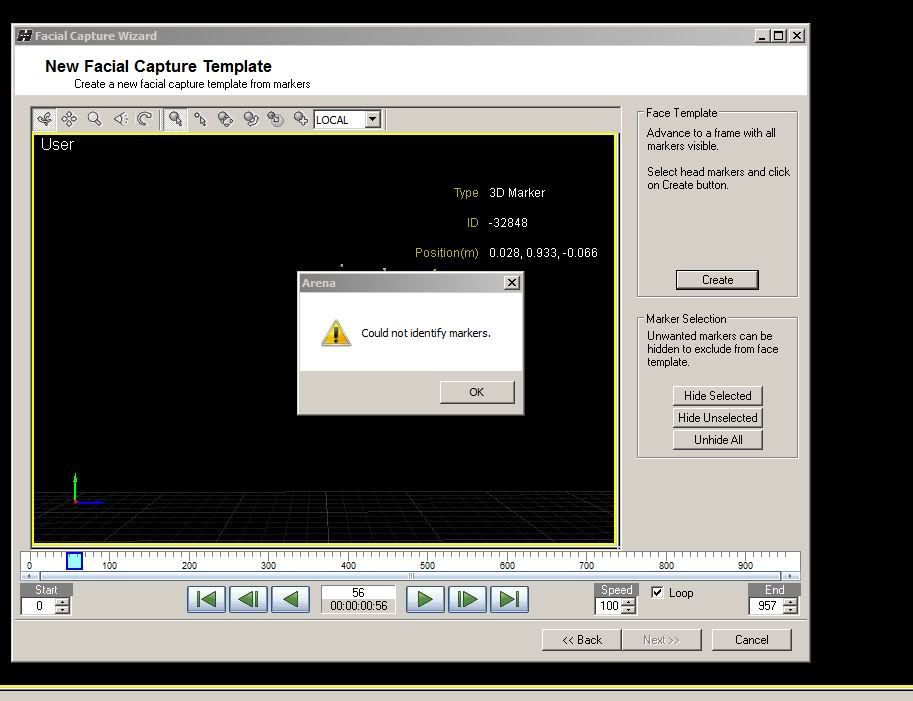Could not identify head markers
-
JRCompton2011
- Posts: 5
- Joined: Wed Feb 01, 2012 10:29 am
Could not identify head markers
I'm having some trouble with the Facial Capture Wizard. It works perfectly fine until I get to the part where you need to select the head markers. I select all for markers and hit "create" but a window pops up that says "could not identify markers". I've tried to select the markers several different ways but it still doesn't work.
-
NaturalPoint - Mike
- Posts: 1896
- Joined: Tue Feb 01, 2011 8:41 am
- Location: Corvallis, OR
Re: Could not identify head markers
Could you get a screenshot of the facial capture wizard with the head markers selected and post it? Additionally, what template are you attempting to create?
-
DonBurroni
- Posts: 127
- Joined: Thu May 27, 2010 2:26 am
- Location: Manchester, UK
Re: Could not identify head markers
are u missing a nose marker?


-
JRCompton2011
- Posts: 5
- Joined: Wed Feb 01, 2012 10:29 am
Re: Could not identify head markers
No, we used the 23 marker set up
-
DonBurroni
- Posts: 127
- Joined: Thu May 27, 2010 2:26 am
- Location: Manchester, UK
Re: Could not identify head markers
I could be wrong but you have alot more than 23 markers in those images.
-
NaturalPoint - Mike
- Posts: 1896
- Joined: Tue Feb 01, 2011 8:41 am
- Location: Corvallis, OR
Re: Could not identify head markers
I count 35+4 in the initial picture you sent, which would cause this issue. It is throwing the error because you selected the 23+4 model and gave it too many markers. If you want to use 35+4, the custom template should be used.