Hi,
since the new update, when i map screen center on button 1 on thrustmaster warthog, it also activates when i use button one on the joystick. it never did this before as these are 2 separate controllers.
Any suggestions how to fix this?
track ir thrusmaster mapping
-
MikeWitham
- Posts: 1477
- Joined: Mon Nov 04, 2013 10:19 am
Re: track ir thrusmaster mapping
snafup,
Sent this to me dev and we'll see what we can do. Though, nothing we changed in the update would impact this so it may take a bit to pinpoint the issue.
Regards,
Sent this to me dev and we'll see what we can do. Though, nothing we changed in the update would impact this so it may take a bit to pinpoint the issue.
Regards,
Mike Witham
TrackIR Product Manager
TrackIR Product Manager
Re: track ir thrusmaster mapping
I have the same issue. With TrackIR Software v5.2 I had no issues with this.
My PC is running Windows 10 Pro 64-bit.
I have a ThrustMaster HOTAS Joystick and Throttle.
I've set 'Center' to this button, which TIR names 'Joystick5'
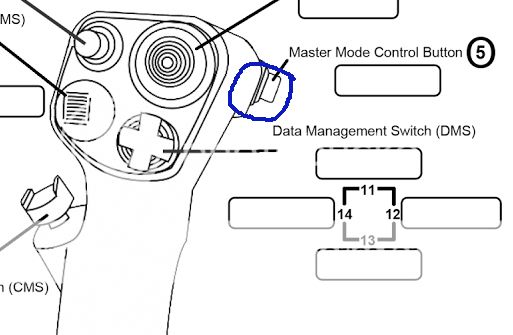
but when I push this coolie-hat down on the Throttle (marked with RWR Test in the illustration)
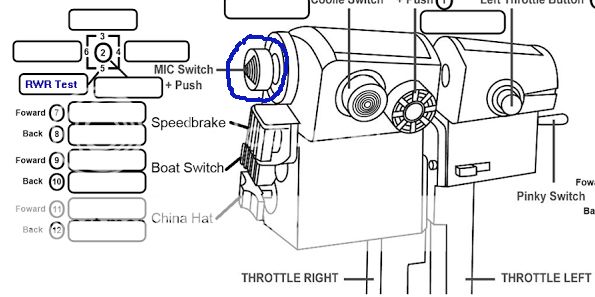
it centers the view exactly the same.
This is with only the TrackIR v5.3 Software loaded and no game started.
My PC is running Windows 10 Pro 64-bit.
I have a ThrustMaster HOTAS Joystick and Throttle.
I've set 'Center' to this button, which TIR names 'Joystick5'
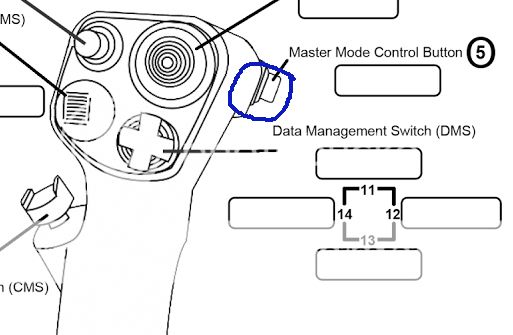
but when I push this coolie-hat down on the Throttle (marked with RWR Test in the illustration)
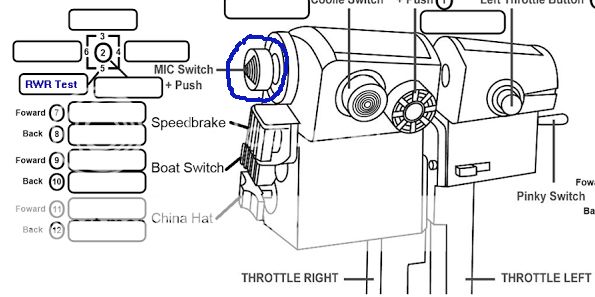
it centers the view exactly the same.
This is with only the TrackIR v5.3 Software loaded and no game started.
-
MikeWitham
- Posts: 1477
- Joined: Mon Nov 04, 2013 10:19 am
Re: track ir thrusmaster mapping
Orso,
I think we've found the cause of the issue. We are going to do some testing and hopefully have a fix up soon.
Regards,
I think we've found the cause of the issue. We are going to do some testing and hopefully have a fix up soon.
Regards,
Mike Witham
TrackIR Product Manager
TrackIR Product Manager
