i am new to irtrack 5 and was, thus far, not really able to set it up properly to use:
fsx fullscreen mode
with
pmdg md-11 (especially the zoom in out factor to have the view and the instrument display at the same time - without using fs zoom) and, especially
to look at the overhead panel by moving up the head.
the dead zone is required to be able to use the switches, knobs etc - the 'active zone' where the mouse activates those knobs is limited and changes its function according to actual spot where the mouse pointer is located. so far i had to 'freeze' the tracker to be able to change anything at all...
a further issue for me is to set up a certain dead zone from the center point, without having to use the key all the time to re-center or even freeze the tracker.
i am about to give up that nice tool... the movements and the views are all but 'natural'.
any worthy profile or sound advice/suggestions are greatly appreciated - thanks in advance.
warmly
marc
win7, 64bit, 9gb ram, 2.7ghz
using both fs9 and/or fsx
nvidia gtx260
hp flatscreen 23" - some times dual view with a second hp 22"
thats about it - if more specs are needed, let me know - thx
looking for profile fs9/fsx pmdg md-11
-
Seth Steiling
- Posts: 1365
- Joined: Fri Jun 27, 2008 11:29 am
- Location: Corvallis, Oregon
Re: looking for profile fs9/fsx pmdg md-11
Hi Rainbow,
You bring up a couple of different issues here, which I'll try to address.
- You mention creating a deadzone away from the center, which is possible, though not what I would recommend as an ideal solution for you. But, for example, there are ways to both offset the deadzone from center as well as create multiple deadzones, as seen below:
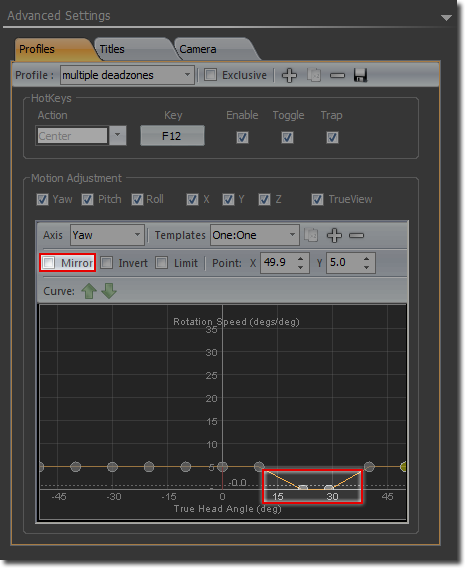
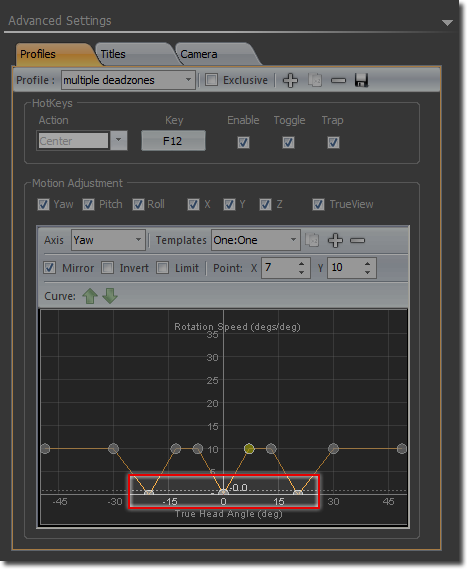
- As an alternative to pausing your TrackIR when you want to adjust a knob or button, you can also hit the hotkey for Precision Mode, which will toggle on a lot of extra smoothing. This can reduce movement for you while you complete your fine tuning, and then return you to normal movement when you toggle it back off.
- If you'd like to try out my own flight-oriented profile, I find it to be very suitable for FSX:
http://forum.naturalpoint.com/forum/ubb ... #Post38620
You bring up a couple of different issues here, which I'll try to address.
- You mention creating a deadzone away from the center, which is possible, though not what I would recommend as an ideal solution for you. But, for example, there are ways to both offset the deadzone from center as well as create multiple deadzones, as seen below:
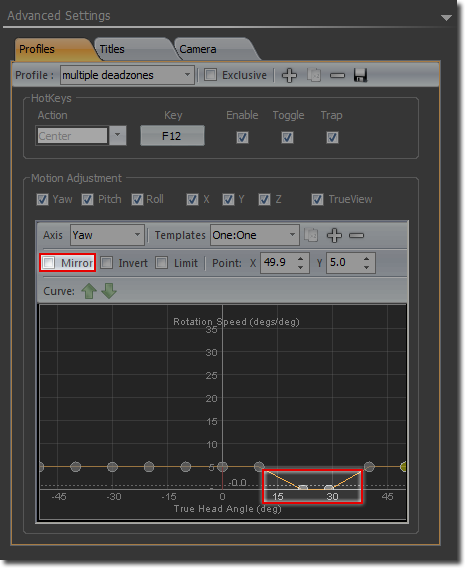
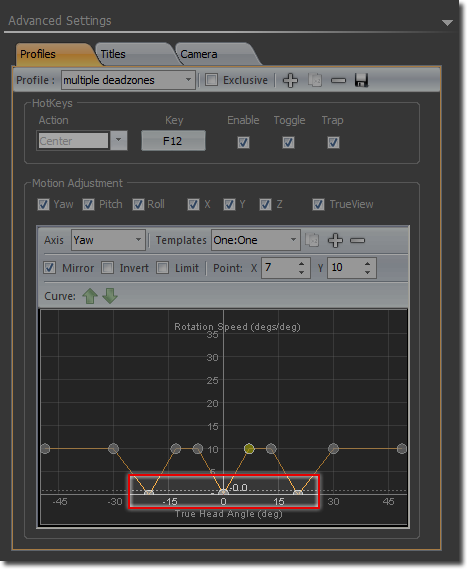
- As an alternative to pausing your TrackIR when you want to adjust a knob or button, you can also hit the hotkey for Precision Mode, which will toggle on a lot of extra smoothing. This can reduce movement for you while you complete your fine tuning, and then return you to normal movement when you toggle it back off.
- If you'd like to try out my own flight-oriented profile, I find it to be very suitable for FSX:
http://forum.naturalpoint.com/forum/ubb ... #Post38620
Marketing Manager
TrackIR | OptiTrack
TrackIR | OptiTrack