We have just upgraded from Tracking Tools to Motive. We are having the following problems with Motive:Tracker:
1) The rigid body properties tab is missing the advanced properties section as shown in the Wiki.
2) The camera calibration tab is also missing the advanced properties section. These first two problems are also raised in this thread: http://forum.naturalpoint.com/forum/ubb ... mber=55900
3) Editing the currently accessible properties of rigid bodies has no effect at all. Changing the name of a rigid body immediately reverts to the original name upon pressing enter. Changing any of the Boolean properties (e.g. the show orientation property) has no effect and reverts to its original state upon reselecting the rigid body in question.
I hope that somebody can help, since these points are crucial for my lab's use of OptiTrack and Motive.
Thanks!
Problems with rigid body and camera properties
-
NaturalPoint-Dustin
- Posts: 609
- Joined: Tue Mar 19, 2013 5:03 pm
Re: Problems with rigid body and camera properties
Dear RST,
I believe you have the "Show Advanced Setting" option set to "False." Set this to True and you should be able to see the Advanced Properties. I have attached the following steps:
1) Choose "Edit" than "Application Settings..."
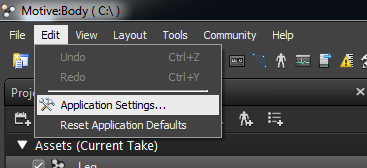
2) Under the "Application Settings" Tab, find "Show Advanced Settings."
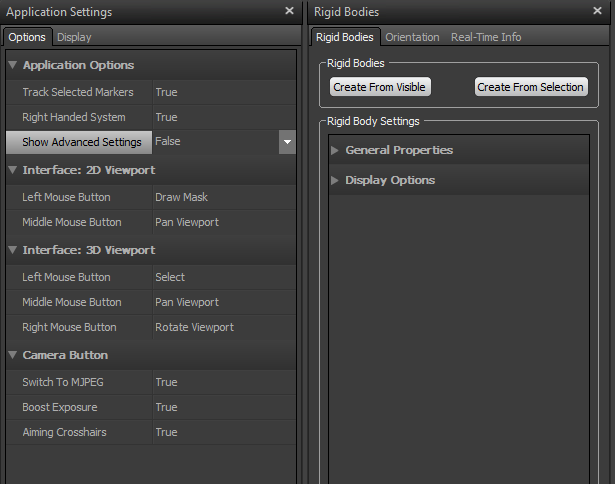
3) Set the "Show Advanced Settings" value to "true."
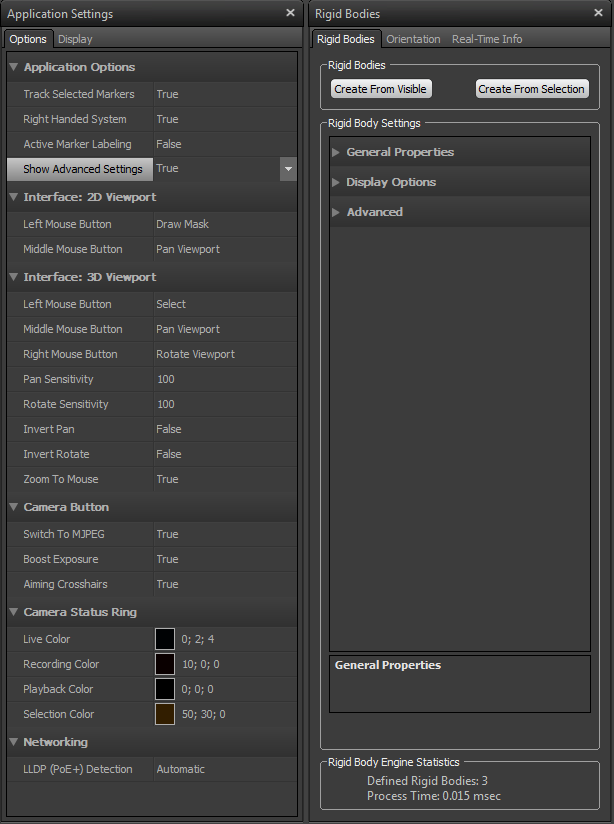
I believe you have the "Show Advanced Setting" option set to "False." Set this to True and you should be able to see the Advanced Properties. I have attached the following steps:
1) Choose "Edit" than "Application Settings..."
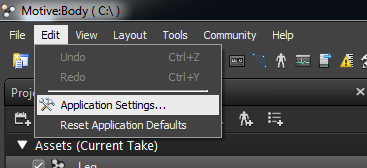
2) Under the "Application Settings" Tab, find "Show Advanced Settings."
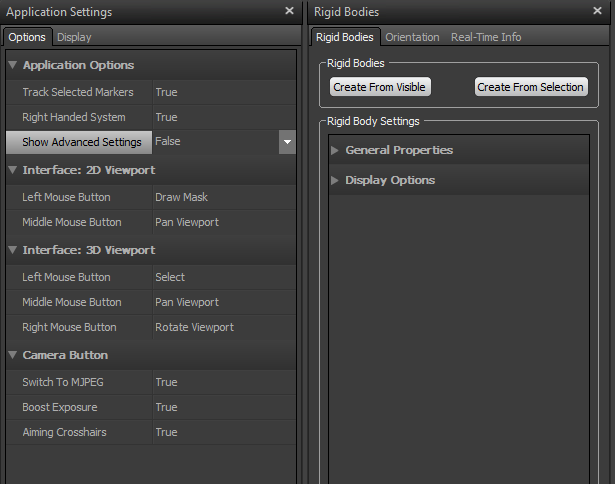
3) Set the "Show Advanced Settings" value to "true."
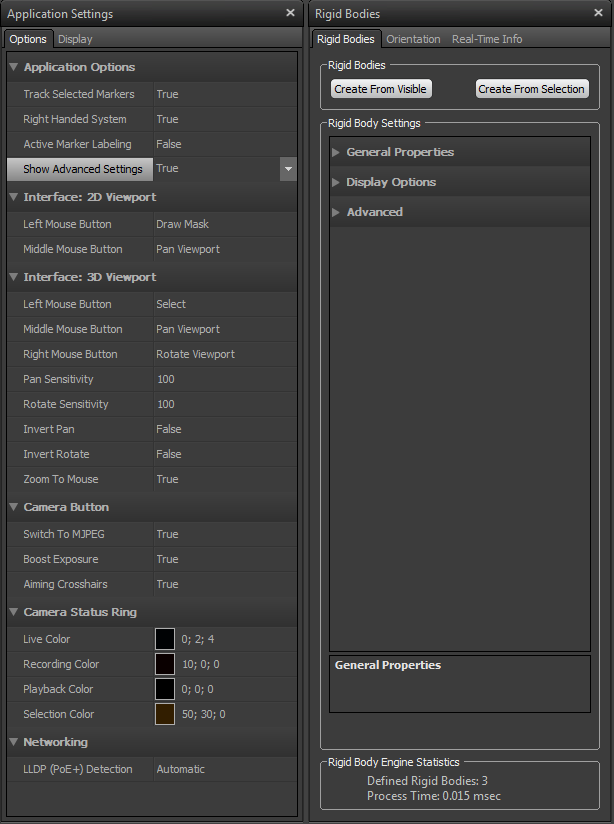
Dustin
Technical Support Engineer
OptiTrack | TrackIR | SmartNav
Technical Support Engineer
OptiTrack | TrackIR | SmartNav
-
NaturalPoint-Dustin
- Posts: 609
- Joined: Tue Mar 19, 2013 5:03 pm
Re: Problems with rigid body and camera properties
RST,
Your third issue is a known bug. You can change the name of the Rigid Body under Assets in the Project pane as a work around. Let me know if you need anything else and thanks for posting on the forums!
Best Regards,
Dustin
Your third issue is a known bug. You can change the name of the Rigid Body under Assets in the Project pane as a work around. Let me know if you need anything else and thanks for posting on the forums!
Best Regards,
Dustin
Dustin
Technical Support Engineer
OptiTrack | TrackIR | SmartNav
Technical Support Engineer
OptiTrack | TrackIR | SmartNav