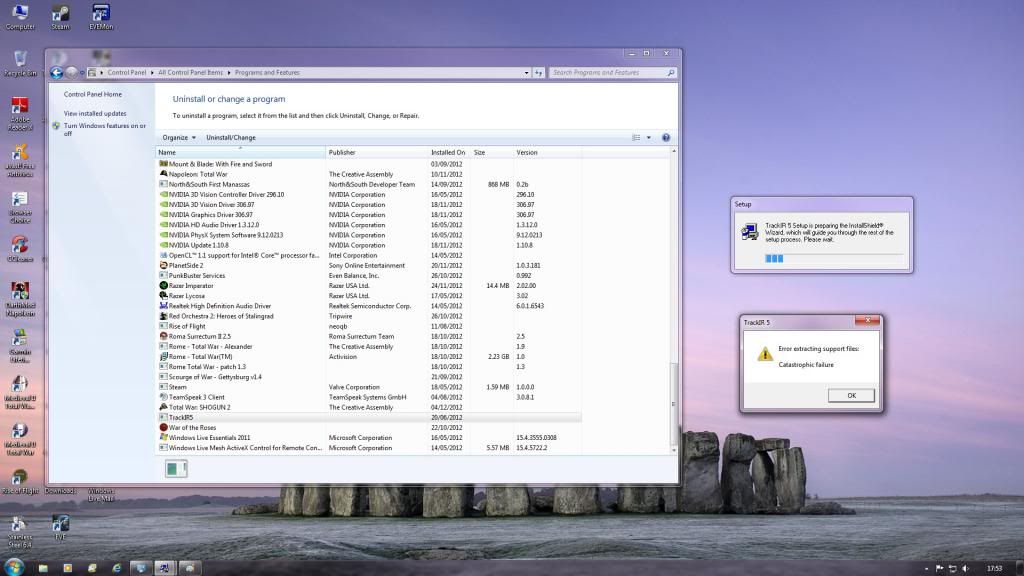Uninstall Error
Posted: Wed Dec 12, 2012 6:26 pm
Today i decided to update my TrackIR software from 5.1.3.Final to 5.2.Final, so i try to uninstall the early version from my computer in programs and features but it wouldn't go away.
So manually went into the Program files (x86) and deleted the Naturalpoint folder which went ok.
I then unplugged TrackIR from the USB and rebooted the computer and checked programs and feature where i still see TrackIR 5 still there but when i try to uninstall this time i get a error message.
Error message during setup says
Error extracting support files:
Catastropic failure
I then thought i would install the new version 5.2.Final where again i got the same error.
Error extracting support files:
Catastropic failure
Even tried the older version which i had on previous and still getting same error.
I also tried Administrator user to uninstall TrackIR but got same error.
Checked registry files and found 2 files related to Naturalpoint which i deleted.
I checked the forum for any similar problems and found this post http://forum.naturalpoint.com/forum/ubb ... mber=47129 the chap at the end seems to be having the same problem but it wasn't really solved so here i am hoping for any help to get me back on track.
I'm using Windows 7 Home Edition 64bit version.
Thanks
So manually went into the Program files (x86) and deleted the Naturalpoint folder which went ok.
I then unplugged TrackIR from the USB and rebooted the computer and checked programs and feature where i still see TrackIR 5 still there but when i try to uninstall this time i get a error message.
Error message during setup says
Error extracting support files:
Catastropic failure
I then thought i would install the new version 5.2.Final where again i got the same error.
Error extracting support files:
Catastropic failure
Even tried the older version which i had on previous and still getting same error.
I also tried Administrator user to uninstall TrackIR but got same error.
Checked registry files and found 2 files related to Naturalpoint which i deleted.
I checked the forum for any similar problems and found this post http://forum.naturalpoint.com/forum/ubb ... mber=47129 the chap at the end seems to be having the same problem but it wasn't really solved so here i am hoping for any help to get me back on track.
I'm using Windows 7 Home Edition 64bit version.
Thanks