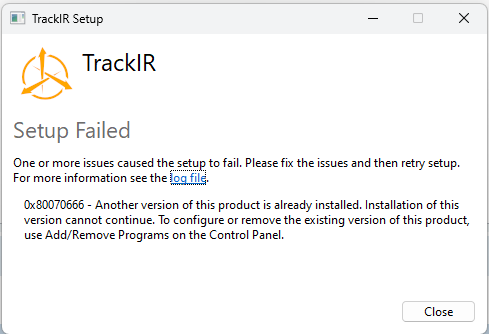Windows 11 does not see TrackIR 5
Posted: Mon Mar 31, 2025 1:29 pm
In Device Manager it is not showing up as Other. It is listed in the USB section however. Unknown USB Device (Device Descriptor Request Failed).
I have tried using a USB dock, the USB splitter that came with the Pro Clip, plugging it directly into the PC USB ports.
I am running the 5.5.3 version of the software.
Error:
Unknown USB Device (Device Descriptor Request Failed).
There are no lights active on the TrackIR 5.
Windows has stopped this device because it has reported problems. (Code 43) A request for the USB device descriptor failed.
I have followed the steps below.
1. Unplug the TrackIR from your computer.
2. Remove TrackIR from add/remove programs.
3. Remove NaturalPoint Drivers from add/remove programs.
4. Delete NaturalPoint folder from Program Files x86.
5. Delete NaturalPoint folder from %APPDATA% location. (AppData is a hidden folder)
-C:\Users\[Your.User.Name]\AppData\Roaming\NaturalPoint.
6. Reboot PC.
7. Download the latest installer from our website.
-The latest download will also have our latest USB Drivers.
8. Right-click and install as an administrator.
9. Locate the Track IR 5 Icon on your desktop, Right-click on it and select 'Run as Administrator'. (This only needs to be done the first time.)
Still did not work so I moved on to step 10.
10. Right click on it and select update driver. Choose the option to 'Browse my computer for driver software', and then Browse to this location: C:\Program Files (x86)\NaturalPoint\USB Drivers x64\npusbio_x64.
This did not resolve the issue.
Thank you.
I have tried using a USB dock, the USB splitter that came with the Pro Clip, plugging it directly into the PC USB ports.
I am running the 5.5.3 version of the software.
Error:
Unknown USB Device (Device Descriptor Request Failed).
There are no lights active on the TrackIR 5.
Windows has stopped this device because it has reported problems. (Code 43) A request for the USB device descriptor failed.
I have followed the steps below.
1. Unplug the TrackIR from your computer.
2. Remove TrackIR from add/remove programs.
3. Remove NaturalPoint Drivers from add/remove programs.
4. Delete NaturalPoint folder from Program Files x86.
5. Delete NaturalPoint folder from %APPDATA% location. (AppData is a hidden folder)
-C:\Users\[Your.User.Name]\AppData\Roaming\NaturalPoint.
6. Reboot PC.
7. Download the latest installer from our website.
-The latest download will also have our latest USB Drivers.
8. Right-click and install as an administrator.
9. Locate the Track IR 5 Icon on your desktop, Right-click on it and select 'Run as Administrator'. (This only needs to be done the first time.)
Still did not work so I moved on to step 10.
10. Right click on it and select update driver. Choose the option to 'Browse my computer for driver software', and then Browse to this location: C:\Program Files (x86)\NaturalPoint\USB Drivers x64\npusbio_x64.
This did not resolve the issue.
Thank you.