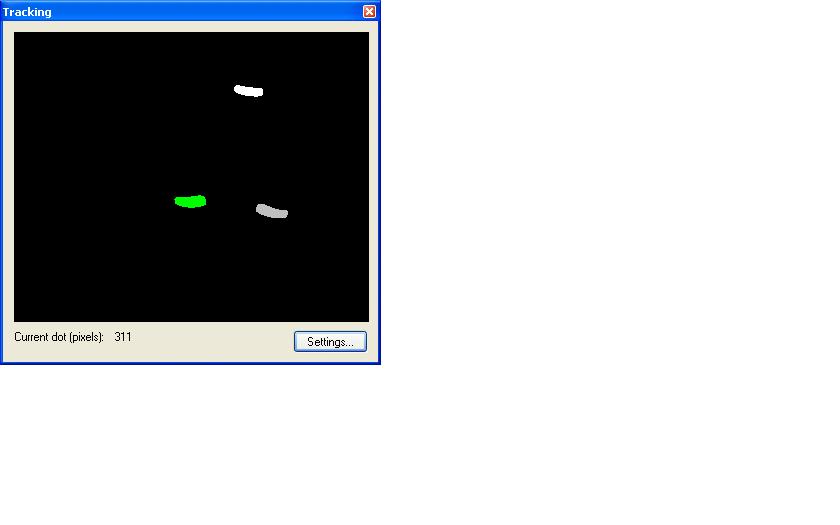Jittery tracking
Posted: Wed Oct 20, 2010 9:34 pm
I've searched the forums, but haven't seen anything that has helped me.
Last week I used my TrackIR 3 (+ vector expansion) without any problem. I've been gone all week, and today I went to use it again. Today, when I logged into Aces High II, the view was very jittery. It's like I'm making very small, regular oscillations with my head, but, of course, I'm not.
I tried restarting the TrackIR software and rebooting. I also made sure nothing behind me is reflecting the IR. There are no "extra" reflections in the tracking window. I uninstalled the TrackIR software, rebooted, and installed the latest version (I had version 4.1.036, and now have 4.1.037.FinalB). Same problem.
One thing that I noticed that seems unusual, but could be just my memory is that the reflections in the tracking screen appear very low resolution compared to what I remember then being. I'll link to an image, so you can see what I mean. BTW, I can definitely see the jitters in the tracking window.

Oh yeah. Aces High II did release two new patches since last week, but I don't see any forum posts (here or there) indicating that those patches have caused any other TrackIR users problems.
Any suggestions on what I can do to get the steady head tracking again?
Last week I used my TrackIR 3 (+ vector expansion) without any problem. I've been gone all week, and today I went to use it again. Today, when I logged into Aces High II, the view was very jittery. It's like I'm making very small, regular oscillations with my head, but, of course, I'm not.
I tried restarting the TrackIR software and rebooting. I also made sure nothing behind me is reflecting the IR. There are no "extra" reflections in the tracking window. I uninstalled the TrackIR software, rebooted, and installed the latest version (I had version 4.1.036, and now have 4.1.037.FinalB). Same problem.
One thing that I noticed that seems unusual, but could be just my memory is that the reflections in the tracking screen appear very low resolution compared to what I remember then being. I'll link to an image, so you can see what I mean. BTW, I can definitely see the jitters in the tracking window.

Oh yeah. Aces High II did release two new patches since last week, but I don't see any forum posts (here or there) indicating that those patches have caused any other TrackIR users problems.
Any suggestions on what I can do to get the steady head tracking again?