TrackIR + TrackClip Pro stopped working after 2 hours.
TrackIR + TrackClip Pro stopped working after 2 hours.
Hi;
Yesterday I bought TrackIR+TrackClip Pro combo set from your official retailer "Mavi Bilgisayar" from Turkey.
Everything was fine until this morning -setuped everything,played with IL2 1946,no problems encountered-
Now It simply doesn't work.In status section it reads No Data,but just after it blinks "tracking" for a split second.When I go to view>tracking menu,there are horizontal green lines not the three usual dots and it crashes saying trackir.exe encountered a probem....
After restarting the program,status section reads no data and view>tracking menu shows nothing.
togethet with these problems,four leds on the receiver never goes out despite unchecking the box for them to appear(before it was changing) and receiver overheats too much I think.
I uninstalled the program then installed to an another directory but it is the same problem evertime;blinks tracking going to view>tracking menu then crashes after a few seconds.
Waiting for help.
Thanks.
Yesterday I bought TrackIR+TrackClip Pro combo set from your official retailer "Mavi Bilgisayar" from Turkey.
Everything was fine until this morning -setuped everything,played with IL2 1946,no problems encountered-
Now It simply doesn't work.In status section it reads No Data,but just after it blinks "tracking" for a split second.When I go to view>tracking menu,there are horizontal green lines not the three usual dots and it crashes saying trackir.exe encountered a probem....
After restarting the program,status section reads no data and view>tracking menu shows nothing.
togethet with these problems,four leds on the receiver never goes out despite unchecking the box for them to appear(before it was changing) and receiver overheats too much I think.
I uninstalled the program then installed to an another directory but it is the same problem evertime;blinks tracking going to view>tracking menu then crashes after a few seconds.
Waiting for help.
Thanks.
Re: TrackIR + TrackClip Pro stopped working after 2 hours.
Have you tried the device on another system?
Are you plugging in directly to the system, or are you using a hub?
Have you tried isolating the device on the USB ports?
Have you tried turn off any kind of power save feature for your USB ports?
In the "Device Manager" you can right click the "USB Root Hub"(s), that show, and then select properties. On the power management tab, uncheck the box that allows the computer to turn off the USB port to save power (i.e. uncheck the box). Sometimes that has an impact on the connectivity of the devices.
Could you attach a screen shot of your Device Manager (showing USB), and tracking screen (TrackIR software -> View -> Tracking)?
To make Print Screen work, you must save an image of what's displayed on-screen to the clipboard and then paste it into a document where it can be printed.
Windows Help: Print Screen
To do this, follow this procedure:
1. Maximize the window you'd like to capture.
2. To copy/capture the current window, hold down ALT + Print Scrn at the same time. To capture the entire screen, just press Print Scrn alone.
3. Open a new document in MS Paint, MS Word, MS Photo Editor, or Adobe PhotoShop.
4. Paste the screen shot by holding down CTRL and V at the same time.
5. Save the document as a .JPG or .JPEG file and send it in.
Are you plugging in directly to the system, or are you using a hub?
Have you tried isolating the device on the USB ports?
Have you tried turn off any kind of power save feature for your USB ports?
In the "Device Manager" you can right click the "USB Root Hub"(s), that show, and then select properties. On the power management tab, uncheck the box that allows the computer to turn off the USB port to save power (i.e. uncheck the box). Sometimes that has an impact on the connectivity of the devices.
Could you attach a screen shot of your Device Manager (showing USB), and tracking screen (TrackIR software -> View -> Tracking)?
To make Print Screen work, you must save an image of what's displayed on-screen to the clipboard and then paste it into a document where it can be printed.
Windows Help: Print Screen
To do this, follow this procedure:
1. Maximize the window you'd like to capture.
2. To copy/capture the current window, hold down ALT + Print Scrn at the same time. To capture the entire screen, just press Print Scrn alone.
3. Open a new document in MS Paint, MS Word, MS Photo Editor, or Adobe PhotoShop.
4. Paste the screen shot by holding down CTRL and V at the same time.
5. Save the document as a .JPG or .JPEG file and send it in.
Re: TrackIR + TrackClip Pro stopped working after 2 hours.
[quote=NaturalPoint - Vincent]Have you tried the device on another system?
Are you plugging in directly to the system, or are you using a hub?
Have you tried isolating the device on the USB ports?
Have you tried turn off any kind of power save feature for your USB ports?
In the "Device Manager" you can right click the "USB Root Hub"(s), that show, and then select properties. On the power management tab, uncheck the box that allows the computer to turn off the USB port to save power (i.e. uncheck the box). Sometimes that has an impact on the connectivity of the devices.
Could you attach a screen shot of your Device Manager (showing USB), and tracking screen (TrackIR software -> View -> Tracking)?
To make Print Screen work, you must save an image of what's displayed on-screen to the clipboard and then paste it into a document where it can be printed.
Windows Help: Print Screen
To do this, follow this procedure:
1. Maximize the window you'd like to capture.
2. To copy/capture the current window, hold down ALT + Print Scrn at the same time. To capture the entire screen, just press Print Scrn alone.
3. Open a new document in MS Paint, MS Word, MS Photo Editor, or Adobe PhotoShop.
4. Paste the screen shot by holding down CTRL and V at the same time.
5. Save the document as a .JPG or .JPEG file and send it in.
[/quote]
1.no
2.directlt to system
3.connected devices to usb ports are;saitekx52,logitech momo racing wheel,logitech mouse,TracIR.no again.
4.Unchecked them all,still the same problem.
Here are the screens you requested.
Device manager
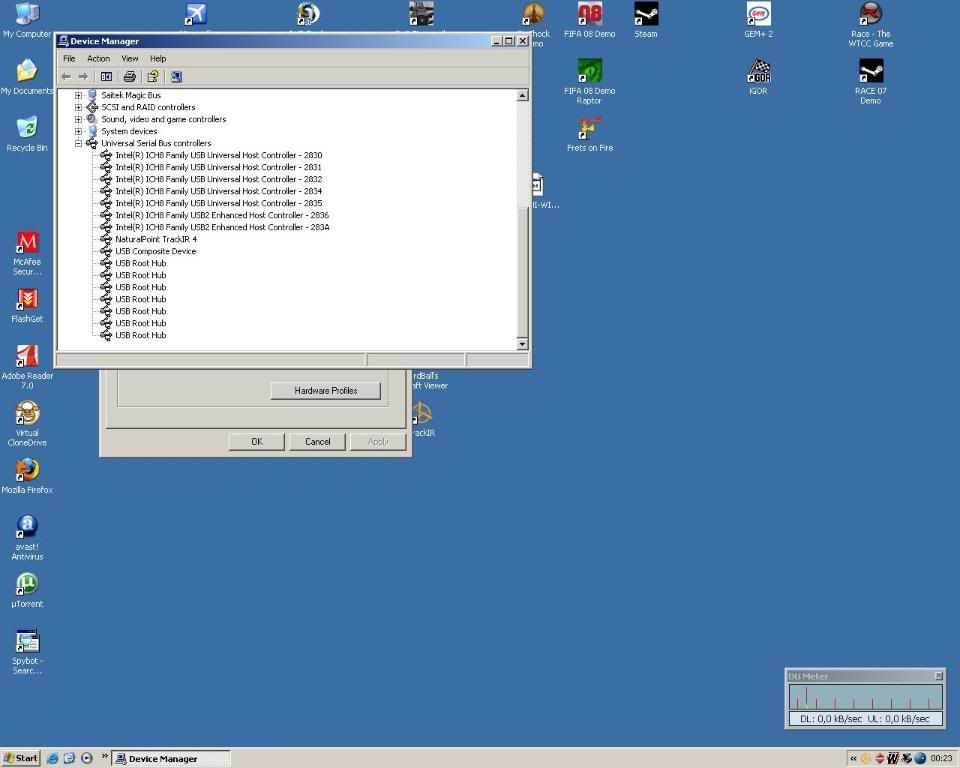
just after error screen
Before the three dots there were horizontal lines I mentioned earlier.after those lines became dots it gives error.
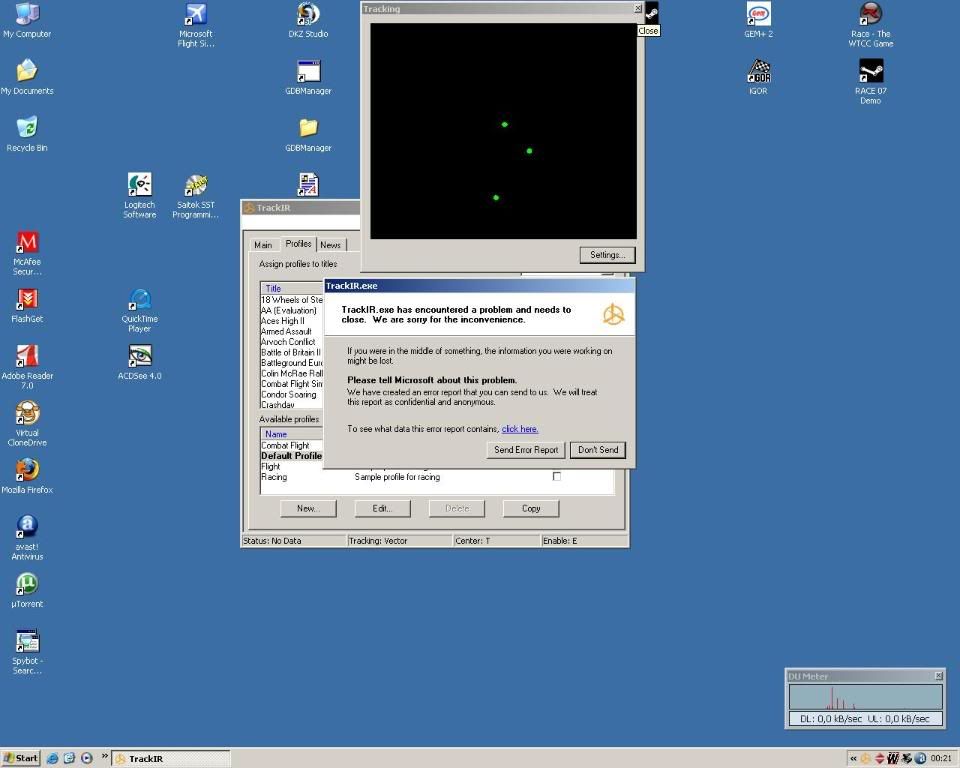
screen of restarting after crash.
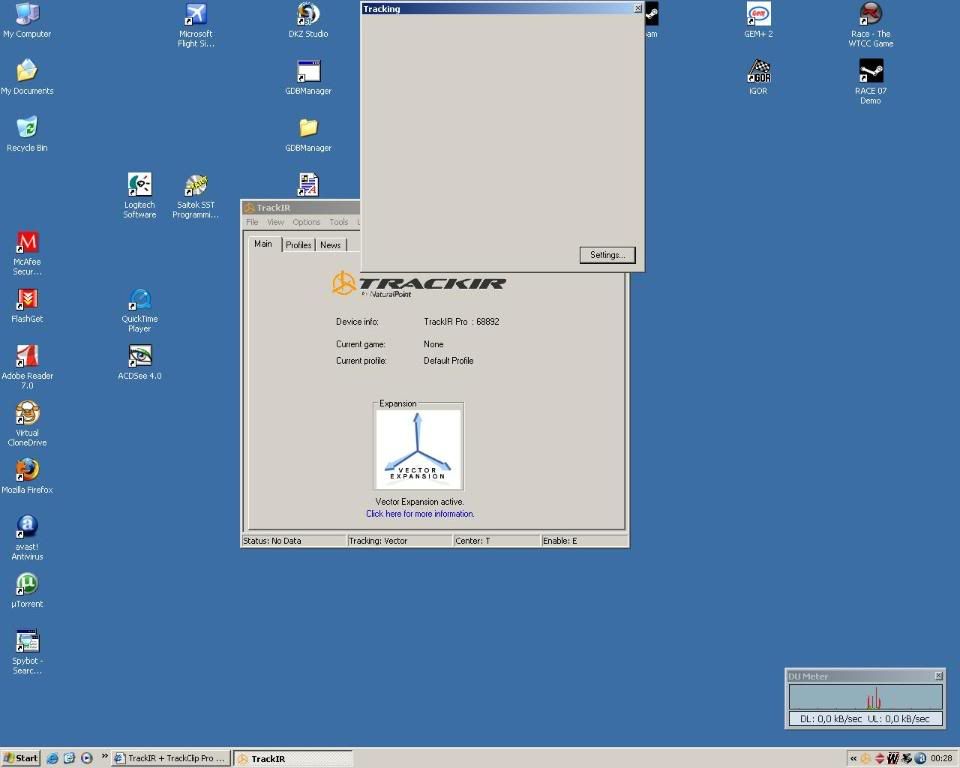
Profile settings window screen.
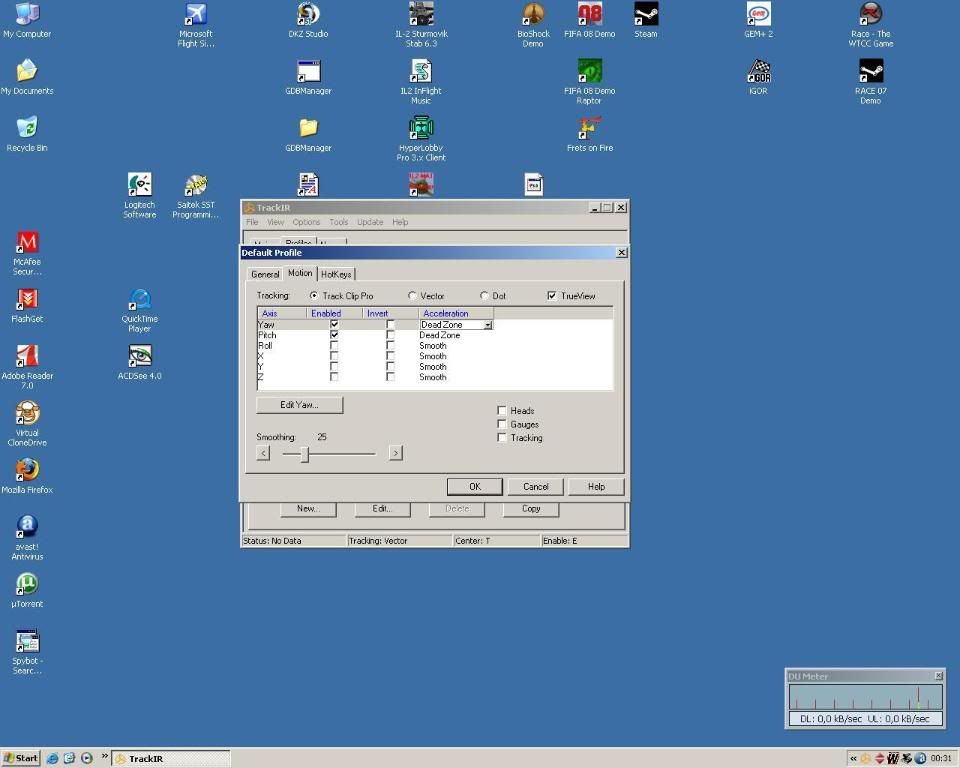
Edit:SOMETIMES After closing software and unplugging TrakIR then replugging it and restarting software,it comes to life(it seems it happens randomly) but as soon as I click Settings on view>tracking menu it dies again with 4 red dots appearing on receiver altough they are not ticked in that menu.after closing and restarting software "tracking" blinks for a split second on status section and dies again.
Another screen of no tracking after restarting software,here same thing happens "tracking" blinks.then after going to view>tracking it freezes or crashes.
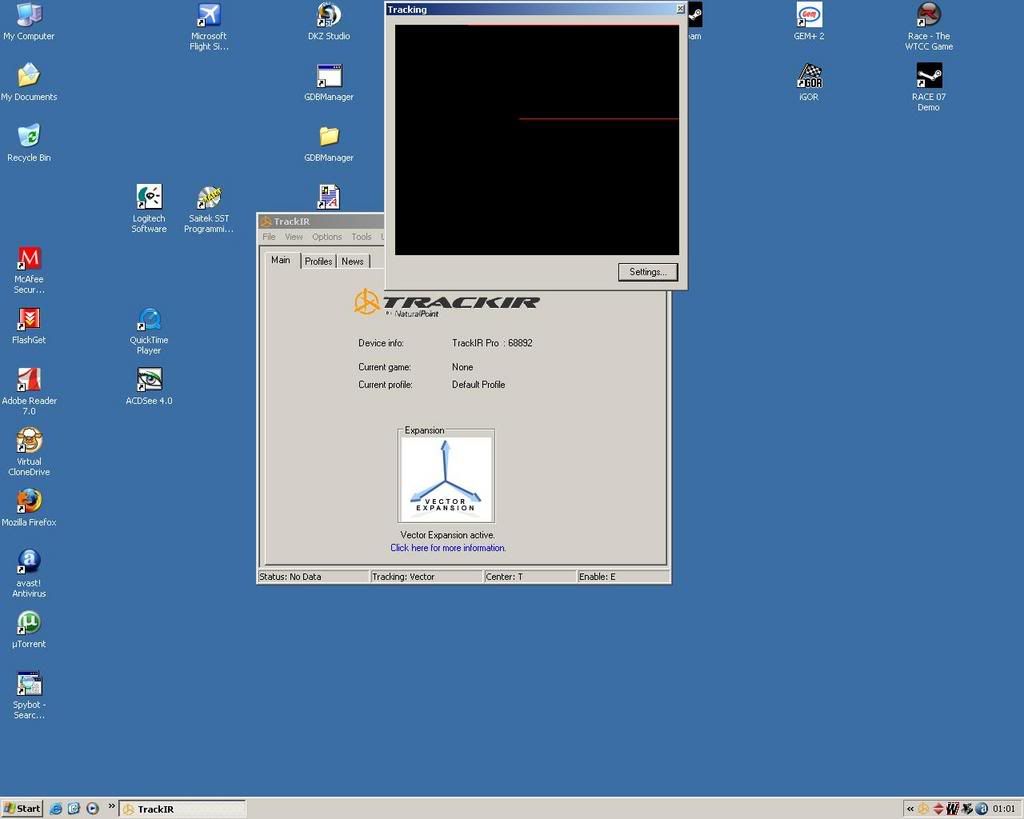
By the way same problem happens with Trackclip pro and vector expansion head set.
Are you plugging in directly to the system, or are you using a hub?
Have you tried isolating the device on the USB ports?
Have you tried turn off any kind of power save feature for your USB ports?
In the "Device Manager" you can right click the "USB Root Hub"(s), that show, and then select properties. On the power management tab, uncheck the box that allows the computer to turn off the USB port to save power (i.e. uncheck the box). Sometimes that has an impact on the connectivity of the devices.
Could you attach a screen shot of your Device Manager (showing USB), and tracking screen (TrackIR software -> View -> Tracking)?
To make Print Screen work, you must save an image of what's displayed on-screen to the clipboard and then paste it into a document where it can be printed.
Windows Help: Print Screen
To do this, follow this procedure:
1. Maximize the window you'd like to capture.
2. To copy/capture the current window, hold down ALT + Print Scrn at the same time. To capture the entire screen, just press Print Scrn alone.
3. Open a new document in MS Paint, MS Word, MS Photo Editor, or Adobe PhotoShop.
4. Paste the screen shot by holding down CTRL and V at the same time.
5. Save the document as a .JPG or .JPEG file and send it in.
[/quote]
1.no
2.directlt to system
3.connected devices to usb ports are;saitekx52,logitech momo racing wheel,logitech mouse,TracIR.no again.
4.Unchecked them all,still the same problem.
Here are the screens you requested.
Device manager
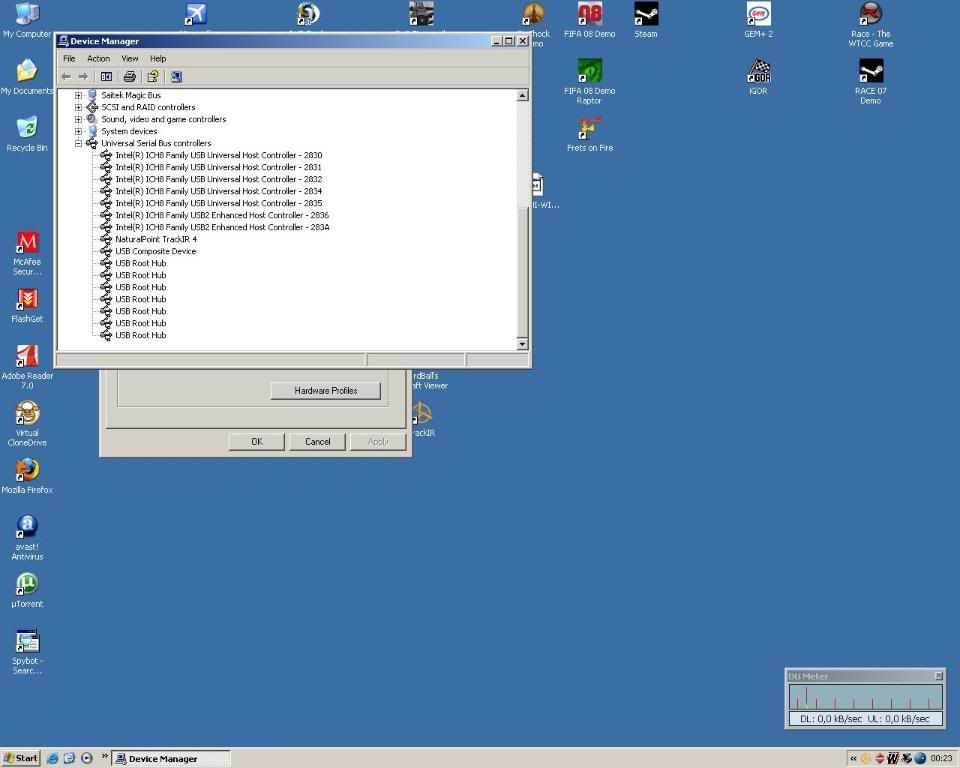
just after error screen
Before the three dots there were horizontal lines I mentioned earlier.after those lines became dots it gives error.
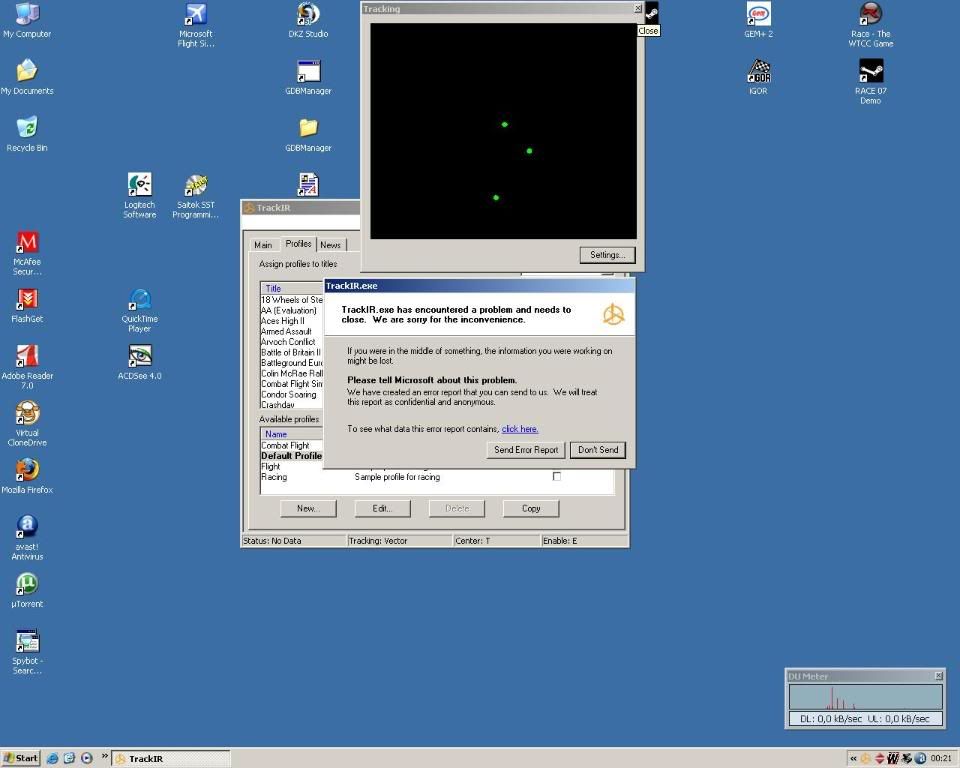
screen of restarting after crash.
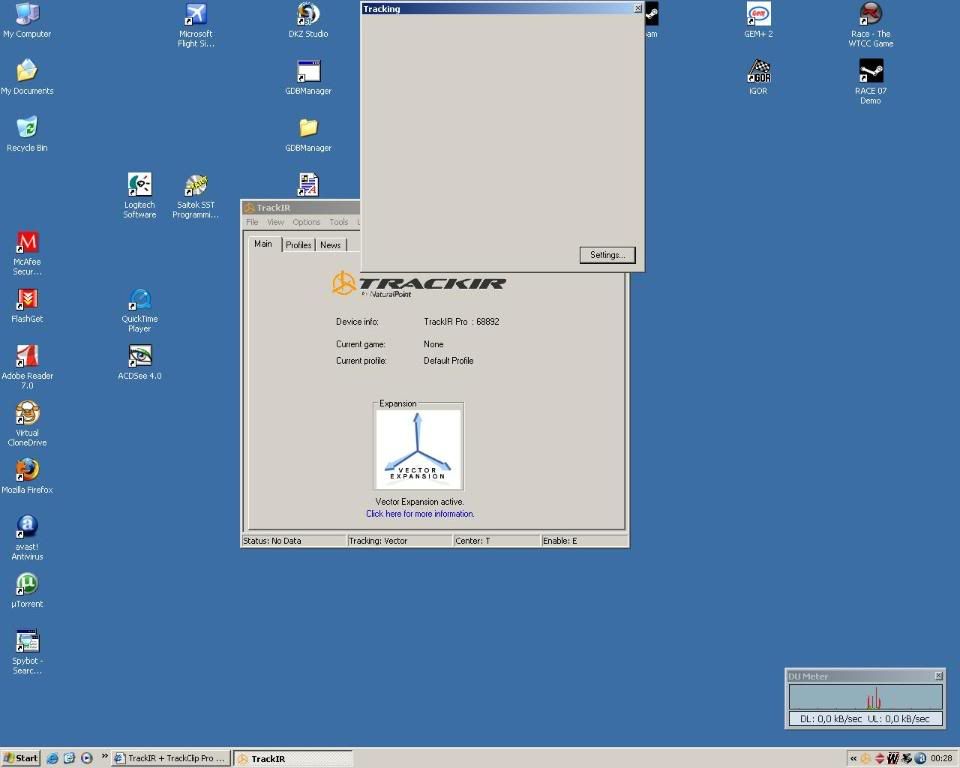
Profile settings window screen.
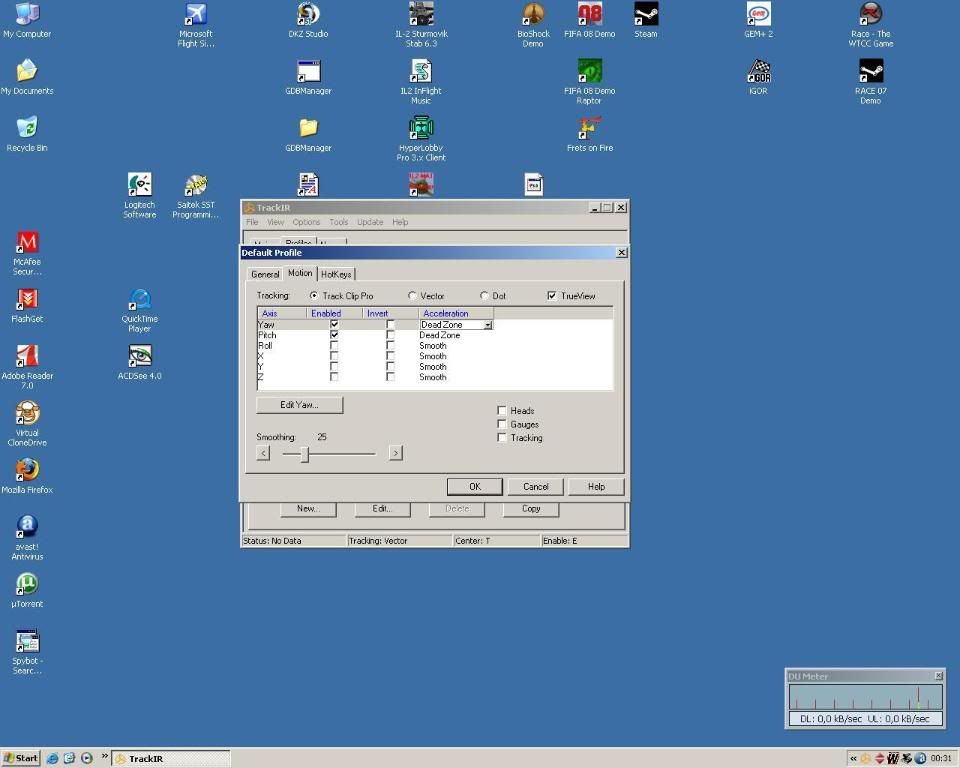
Edit:SOMETIMES After closing software and unplugging TrakIR then replugging it and restarting software,it comes to life(it seems it happens randomly) but as soon as I click Settings on view>tracking menu it dies again with 4 red dots appearing on receiver altough they are not ticked in that menu.after closing and restarting software "tracking" blinks for a split second on status section and dies again.
Another screen of no tracking after restarting software,here same thing happens "tracking" blinks.then after going to view>tracking it freezes or crashes.
By the way same problem happens with Trackclip pro and vector expansion head set.
Re: TrackIR + TrackClip Pro stopped working after 2 hours.
Well, what TSR applications do you have running?
You could try increasing the "Set Priority" for the TrackIR software, within the Task Manager -> Processes Tab -> Right click on the TrackIR.exe file -> Set Priority to AboveNormal....
See if that helps.....
You could try increasing the "Set Priority" for the TrackIR software, within the Task Manager -> Processes Tab -> Right click on the TrackIR.exe file -> Set Priority to AboveNormal....
See if that helps.....
Re: TrackIR + TrackClip Pro stopped working after 2 hours.
[quote=NaturalPoint - Vincent]Well, what TSR applications do you have running?
[/quote]
I removed some exes from startup list through msconfig,one of them belonging to a webcam which is not used anymore.I don't know if it is related to it but since doing that TrackIR is working perfectly.I'm at a loss to understand why it was working at the beginning and then stopped.
I will report back if I encounter any further problems.
Thanks.
[/quote]
I removed some exes from startup list through msconfig,one of them belonging to a webcam which is not used anymore.I don't know if it is related to it but since doing that TrackIR is working perfectly.I'm at a loss to understand why it was working at the beginning and then stopped.
I will report back if I encounter any further problems.
Thanks.
Re: TrackIR + TrackClip Pro stopped working after 2 hours.
I'm really disappointed with my unit it is really problematic;still the same problem occurs;after starting software it reads configuring then tracking blinks and reads no data immediatly.It happens randomly,it is like trackIR works whenever it wants.
It doesn't matter if I'm in a dark room or not.
Please guide me to overcome these problems.
It doesn't matter if I'm in a dark room or not.
Please guide me to overcome these problems.
Re: TrackIR + TrackClip Pro stopped working after 2 hours.
Today it stopped working completely,simply nothing!!
nothing works,replugging device,restarting software,restarting WinXP.
I really don't know what to do.
nothing works,replugging device,restarting software,restarting WinXP.
I really don't know what to do.
Re: TrackIR + TrackClip Pro stopped working after 2 hours.
And tried it on my other system,again nothing,tomorrow I'm giving it back!.
Re: TrackIR + TrackClip Pro stopped working after 2 hours.
At this point, it might be a hardware failure, and needs to be replaced.