Basic Track IR 5 questions
Basic Track IR 5 questions
I recently got TrackIR 5 along with the pro clip. And when i installed it it was stunning at how precise it was. But as i fooled around with it it seems that the movement of the head is a too fast and is hard to keep it steady, also in order to see over my wing inFSX I have to naturally turn my eyes. So I'm just asking does it take some playing around with to get the right settings or are there some good ones forFSX, and the base of the camera isn't fastened very well. It feels like it can fall off at any point. I feel like taping it down, is that how they all are?
-
Seth Steiling
- Posts: 1365
- Joined: Fri Jun 27, 2008 11:29 am
- Location: Corvallis, Oregon
Re: Basic Track IR 5 questions
You might check out my Flight profile in the profile sharing thread:
http://forum.naturalpoint.com/forum/ubb ... #Post38620
I think it's a good departure point for new users, and I still use it all the time myself. It will sometimes take new users a while to get the hang of TrackIR, because it's an input paradigm that our brain isn't totally trained to handle right off the bat. Most get to the point where it's second nature within a week or so.
If that profile doesn't work out perfectly for you, you might consider editing it or creating a new custom profile. If you need advice on that, we can help.
My strong recommendation would be to keep the speed setting at or nearby 1 with the smoothing below 30. If you can do that, and get used to the results within a few days, you'll be getting the best precision out of the system.
You shouldn't be having any issues with keeping the camera mounted stably. By tilting the back leg down and cinching the front two together against the monitor, it should get you a good grip. If you could post a picture of how it's mounted, that would help us isolate any potential problems.
http://forum.naturalpoint.com/forum/ubb ... #Post38620
I think it's a good departure point for new users, and I still use it all the time myself. It will sometimes take new users a while to get the hang of TrackIR, because it's an input paradigm that our brain isn't totally trained to handle right off the bat. Most get to the point where it's second nature within a week or so.
If that profile doesn't work out perfectly for you, you might consider editing it or creating a new custom profile. If you need advice on that, we can help.
My strong recommendation would be to keep the speed setting at or nearby 1 with the smoothing below 30. If you can do that, and get used to the results within a few days, you'll be getting the best precision out of the system.
You shouldn't be having any issues with keeping the camera mounted stably. By tilting the back leg down and cinching the front two together against the monitor, it should get you a good grip. If you could post a picture of how it's mounted, that would help us isolate any potential problems.
Marketing Manager
TrackIR | OptiTrack
TrackIR | OptiTrack
Re: Basic Track IR 5 questions
Thanks for the help Seth. but now after attaching the clip and trying out your config. I just can't get this calibrated correctly. Whenever I try moving the smooth to 20 and speed to 3.5-4 I'm just all over the place in the cockpit. It never stays centered. I don't want to regret buying this. but I just can't figure out how to be able to look over my shoulder all the while keeping it steady. After using the pan view for 7yrs I guess I am just a noob to TrackIR 5. I'd take any suggestions that would help me control this better and keep it steady and centered.
One other problem I'm having is getting the track ir 5 clip pro to close. It's so delicate I'm afraid I'm gonna break it. but I can't figure out how it locks
One other problem I'm having is getting the track ir 5 clip pro to close. It's so delicate I'm afraid I'm gonna break it. but I can't figure out how it locks
-
Seth Steiling
- Posts: 1365
- Joined: Fri Jun 27, 2008 11:29 am
- Location: Corvallis, Oregon
Re: Basic Track IR 5 questions
First off, if the performance is as erratic as you're describing, it's very likely that a setting or the camera positioning needs tweaking, so don't give up yet! 
I would keep the speed at 1. Whatever instability in the tracking you're experiencing is probably only being amplified by speed settings which are very aggressive for new users. I still use a speed setting of 1 on all of my profiles. If I find that I need more amplified in-game motion, I adjust using the graph rather than the speed slider (which is a very broad brush, and makes fine-tuning difficult).
If you are using a TrackClip PRO, make sure that the TrackIR 5 is positioned on the same side of the monitor (your left) as the TrackClip PRO is mounted. If necessary, adjust the position of the TrackIR 5 camera until the green dots representing the TCP are roughly centered in the Camera View:
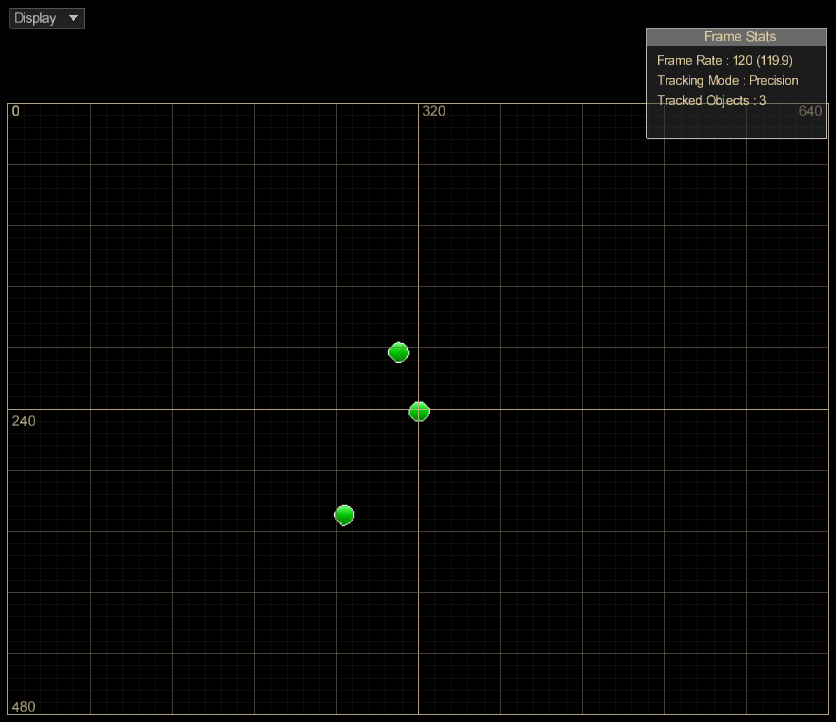
If you see any red dots, or anything other than the three TCP dots, in the Camera View, please describe what you see or take a screen shot. There should only be those three green dots--any red or any other dots = disrupted tracking.
Regarding the TrackClip PRO--all you have to do to close the clamp is press it together until it locks into place. I use mine frequently, often taking it off and putting it back on my headset, and I've never had any issues with snapping it too hard. You should be fine. It's lightweight intentionally, so it doesn't imbalance your headset or cause neck strain.
It's lightweight intentionally, so it doesn't imbalance your headset or cause neck strain.
I would keep the speed at 1. Whatever instability in the tracking you're experiencing is probably only being amplified by speed settings which are very aggressive for new users. I still use a speed setting of 1 on all of my profiles. If I find that I need more amplified in-game motion, I adjust using the graph rather than the speed slider (which is a very broad brush, and makes fine-tuning difficult).
If you are using a TrackClip PRO, make sure that the TrackIR 5 is positioned on the same side of the monitor (your left) as the TrackClip PRO is mounted. If necessary, adjust the position of the TrackIR 5 camera until the green dots representing the TCP are roughly centered in the Camera View:
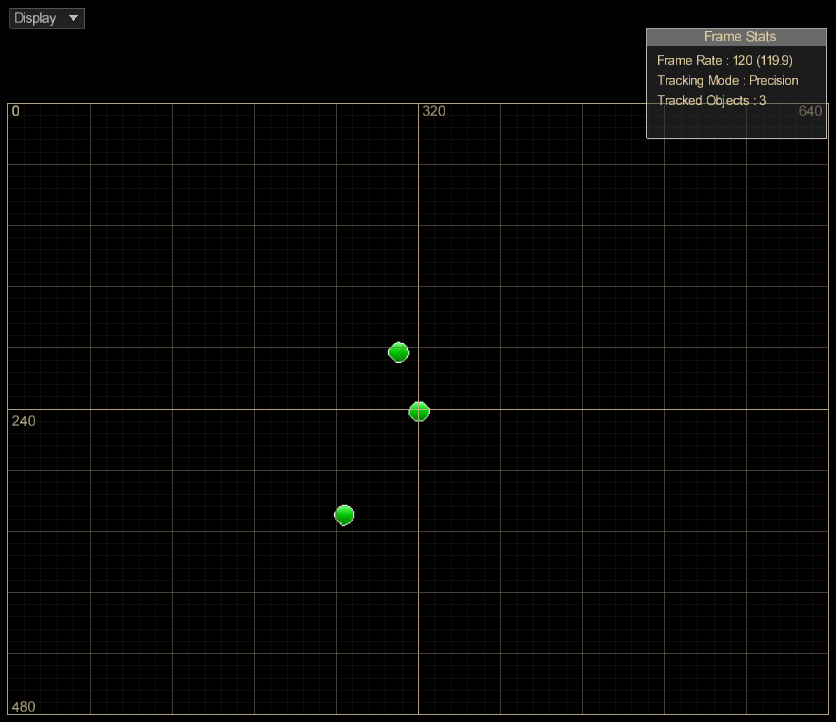
If you see any red dots, or anything other than the three TCP dots, in the Camera View, please describe what you see or take a screen shot. There should only be those three green dots--any red or any other dots = disrupted tracking.
Regarding the TrackClip PRO--all you have to do to close the clamp is press it together until it locks into place. I use mine frequently, often taking it off and putting it back on my headset, and I've never had any issues with snapping it too hard. You should be fine.
Marketing Manager
TrackIR | OptiTrack
TrackIR | OptiTrack
-
Seth Steiling
- Posts: 1365
- Joined: Fri Jun 27, 2008 11:29 am
- Location: Corvallis, Oregon
Re: Basic Track IR 5 questions
I should add that if you would like help in amplifying a particular movement (axis), I'm happy to chime in on how to do that without using the Speed slider.
Marketing Manager
TrackIR | OptiTrack
TrackIR | OptiTrack
-
pranabpradhan
- Posts: 5
- Joined: Sat Feb 27, 2010 12:05 am
- Location: India
Re: Basic Track IR 5 questions
I have created a profile of mine for use with FSX. I find it suitable enough for my type of flying...given the configuration of my system. I am still very new to TrackIR5 and the TrackClipPro usage and have made quite a bit of changes to the profile to the current one which seems to suit me fine. How do I upload this profile for sharing with others?
I would like to have others give in suggestions for better results.
I would like to have others give in suggestions for better results.
-
pranabpradhan
- Posts: 5
- Joined: Sat Feb 27, 2010 12:05 am
- Location: India
Re: Basic Track IR 5 questions
Found the way to upload. Am fine tuning the profile I made..will upload for sharing and suggestions once I am reasonably satisfied. Am trying to find ways to add more points to the motion curve.