I recently purchased TrackIR 5 and played around in the software briefly. It seems there is no option to remap, say, the Z-rotation to the Y-rotation axis. If I'm not just blind and missed it, would it be possible to implement such an option?
The reason is that the TrackIR is intended to be used in the living room. As the distance to the TV is too high however (~3m), mounting on the TV is not an option. Neither is placing it behind the couch (which the mirroring option in the software allows), as the couch is placed directly against the wall.
This leaves an installation above the couch facing down as only possible option for me. In order to make that work, I'd have to remap the axis like this:
x => x
x-rot => x-rot (mirrored)
y => z
y-rot => z-rot (mirrored)
z => y
z-rot => y-rot (mirrored)
Below is a sloppy drawing of the chistmas tr... player with the right side showing how I'd like the axis to register for the overhead installation.
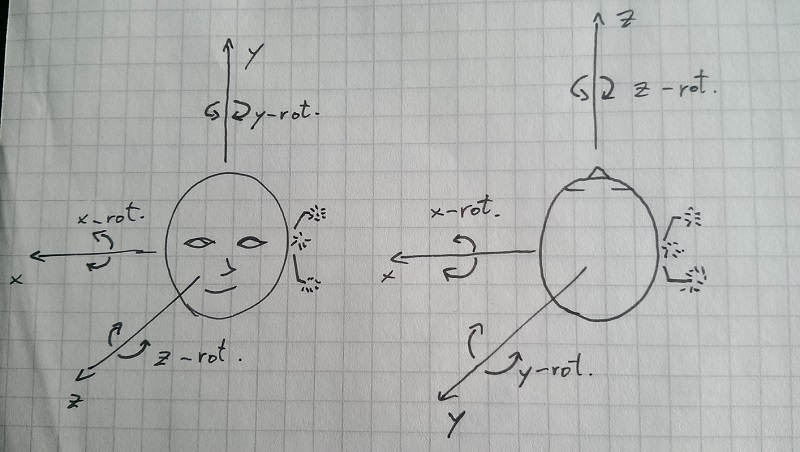
Is it already possible to configure the software like this? If not, would it be possible to implement remap options?