Slow trackir movement
Slow trackir movement
Salute gents,
I have had my Trackir 5 for 2 year now and never had a problem. Played last night without any issues.
Started it today and trackir movement is very slow. Uninstalled the software, uninstalled nvidia drivers,
Installed trackir software without any graphics drivers but still slow movement.
Installed new nvidia drivers and ran trackir with the same slow movement.
f7 Is in trackir software is off and triple buffering in graphics settings is off
Is my trackir hardware broken?
Help please. Urgent.
Thanking you
update:
I have tested the Trackir on a different PC with the same results.
I have had my Trackir 5 for 2 year now and never had a problem. Played last night without any issues.
Started it today and trackir movement is very slow. Uninstalled the software, uninstalled nvidia drivers,
Installed trackir software without any graphics drivers but still slow movement.
Installed new nvidia drivers and ran trackir with the same slow movement.
f7 Is in trackir software is off and triple buffering in graphics settings is off
Is my trackir hardware broken?
Help please. Urgent.
Thanking you
update:
I have tested the Trackir on a different PC with the same results.
Re: Slow trackir movement
Hi Morris,
I've had a similar problem with my Tir, like other users, after two years more or less.
In my case nothing to do after uninstall/reinstall Tir soft & drivers, Nvidia drivers and format hdd with entire Win 7 reinstall.
I think that my Tir is dead.
I'm trying to connect with Jeff via support app to verify the problem.
You can try to do the same just to be sure if is the Tir or something wrong with your Win, app or drivers...
I've had a similar problem with my Tir, like other users, after two years more or less.
In my case nothing to do after uninstall/reinstall Tir soft & drivers, Nvidia drivers and format hdd with entire Win 7 reinstall.
I think that my Tir is dead.
I'm trying to connect with Jeff via support app to verify the problem.
You can try to do the same just to be sure if is the Tir or something wrong with your Win, app or drivers...
-
Seth Steiling
- Posts: 1365
- Joined: Fri Jun 27, 2008 11:29 am
- Location: Corvallis, Oregon
Re: Slow trackir movement
If the actual unit fails, it's not typical for the symptom to be a slow-down in the motion. Far more typical (like 95% of the time) is that it just won't track at all, or the tracking has tons of noise. My hunch is that this is software related, not hardware.
Can you provide some software settings for us? In particular:
- Speed (under Basic Settings --> Motion Control)
- Smoothness (under Basic Settings --> Motion Control)
- Profile (if custom, can you try the Default profile to see if it behaves the same?)
- Precision mode: is it on or off? This can be found at the bottom of the software:

Can you provide some software settings for us? In particular:
- Speed (under Basic Settings --> Motion Control)
- Smoothness (under Basic Settings --> Motion Control)
- Profile (if custom, can you try the Default profile to see if it behaves the same?)
- Precision mode: is it on or off? This can be found at the bottom of the software:

Marketing Manager
TrackIR | OptiTrack
TrackIR | OptiTrack
Re: Slow trackir movement
SAlute Seth,
Its not software. I have not changed a thing. This is in a very dark room.
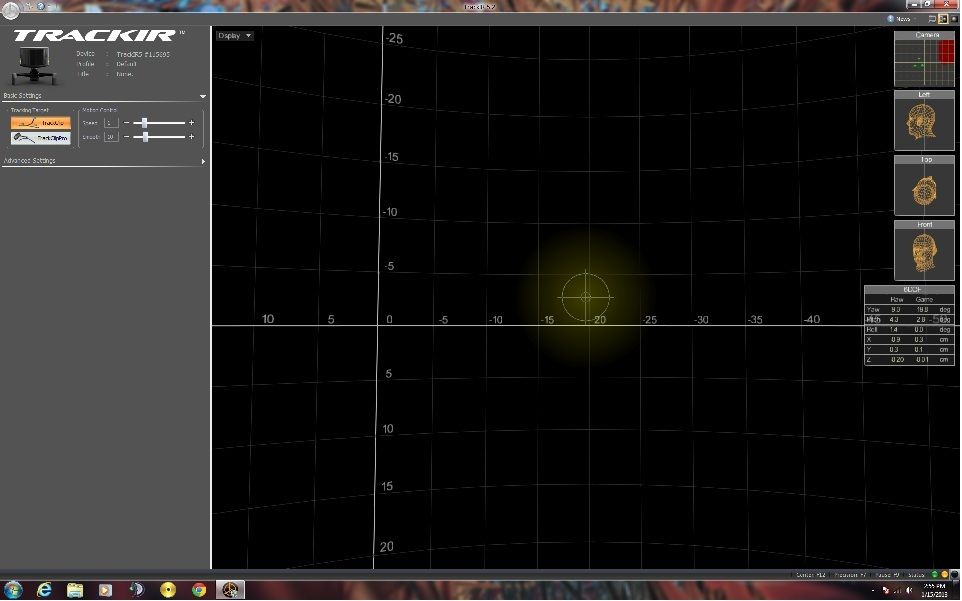
My speed is at 30 and not 10
Its not software. I have not changed a thing. This is in a very dark room.
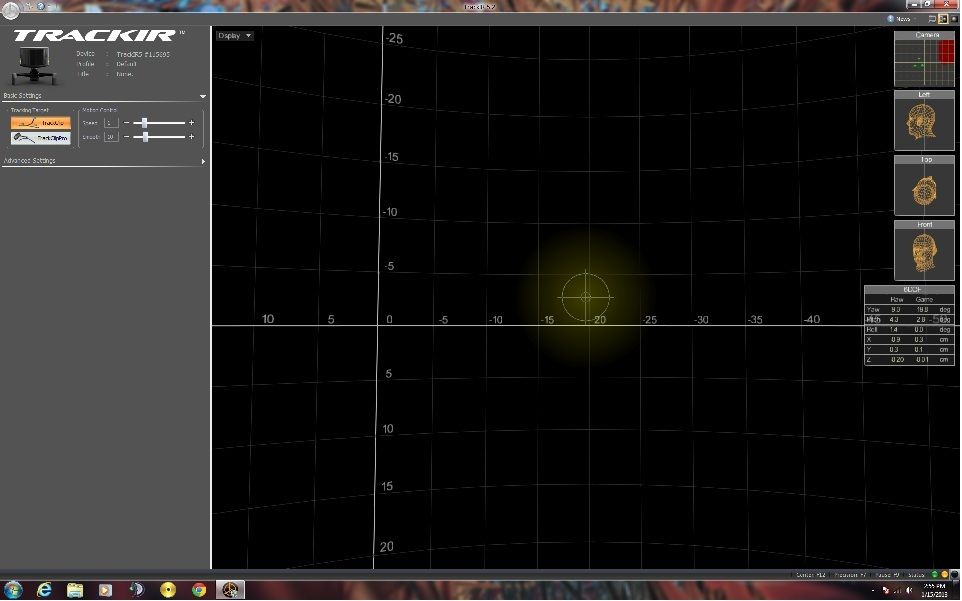
My speed is at 30 and not 10
Re: Slow trackir movement
Hi Morris,
In the camera box at the top right you see a red element with the green dots. Same for me: slow movement and other issue than you can check here:
http://forum.naturalpoint.com/forum/ubb ... #Post54176
http://forum.naturalpoint.com/forum/ubb ... 829&page=2
http://forum.naturalpoint.com/forum/ubb ... #Post53740
Everything starts after two years that trackir perfectly works.
In the camera box at the top right you see a red element with the green dots. Same for me: slow movement and other issue than you can check here:
http://forum.naturalpoint.com/forum/ubb ... #Post54176
http://forum.naturalpoint.com/forum/ubb ... 829&page=2
http://forum.naturalpoint.com/forum/ubb ... #Post53740
Everything starts after two years that trackir perfectly works.
-
jolsonsalem
- Posts: 323
- Joined: Thu Oct 11, 2012 9:18 am
Re: Slow trackir movement
Morris - In the screen shot you posted there is a large red patch in the upper right corner of the camera view. This is likely causing the issue since the software sees this as an object that could potentially be part of a TrackClip. If you click on the down arrow next to display and choose Camera View you will get a full screen view and it will make it easier in trying to track down what exactly that is.
Re: Slow trackir movement
Just received a new trackir 5 from Amazon.
All is perfect.
All is perfect.
Re: Slow trackir movement
[quote=Morris]Just received a new trackir 5 from Amazon.
All is perfect.
[/quote]
Really???
No way.
Ah ah...
:whistle:
All is perfect.
[/quote]
Really???
No way.
Ah ah...
:whistle:
Re: Slow trackir movement
Yes Maxsp,
No problems at all.
No problems at all.
-
Seth Steiling
- Posts: 1365
- Joined: Fri Jun 27, 2008 11:29 am
- Location: Corvallis, Oregon
Re: Slow trackir movement
Good to hear that a new unit did the trick. The case remains that the vast majority of unit failures result in sporadic, jittery, noisy data--not sluggish data. But it's possible that your unit's processor was on the fritz instead of the imager, which might result in that kind of behavior.
We do want to try every angle to make sure that the software isn't to blame, as replacing a unit unnecessarily isn't good for anyone. But it sounds like your instinct was on point, Morris.
Enjoy your return to smooth, crisp tracking.
We do want to try every angle to make sure that the software isn't to blame, as replacing a unit unnecessarily isn't good for anyone. But it sounds like your instinct was on point, Morris.
Enjoy your return to smooth, crisp tracking.
Marketing Manager
TrackIR | OptiTrack
TrackIR | OptiTrack